Making a mess on your Android phone is literally a matter of touch. Just tap on the wrong option and immediately we will see vanish, for example, messages of WhatsApp chat. If we mistakenly deleted the history of WhatsApp chat on Android phone, here we will find some methods and tools to correct the mistake.
If you deleted the recent history (no more than 7 days), recovery is surprisingly simple. Just uninstall the app and reinstall it. WhatsApp, in fact, updates the backup of saving history at daily basis. Following the re-installation guide of the app and the setup procedure asks us if we want to restore from backup. The restoration will import the history including messages mistakenly deleted in the last 7 days. But what if you want to recover history from more than 7 days, here I will show you two different methods and to know this you have to read this article till the end.
It is a bit more difficult to recover deleted chats deleted 7 days ago but still possible. We initiate the file manager on our device. Alternatively, you can connect your Android phone to computer and work with Windows Explorer. Then open the folder of WhatsApp Database. The exact path is / sd card / WhatsApp / Databases. The files that you will see in the folder are old backup files of WhatsApp and dates that are in the file name will help us understand what day it is.
First, we need to rename the file "msgstore.db.crypt". Then, uninstall and re-install WhatsApp. So we restore the database from startup. The procedure will also restore the deleted history but we must take note that the recent history and then all messages sent / received after the date of the backup, will no longer be present in WhatsApp and there is no easy way to join the two databases.
This Method 1 is quite messy isn't, however in method 2 I will show you another way, much easier, and you will not only be able to see the history of WhatsApp messages deleted by mistake but also you can recover them in one click.
In this method, I recommend you to use a program called WhatsApp Recovery for Android. This program is one of the most famous data recovery programs for Android. It allows you to recover not only your old WhatsApp messages but also all the deleted data from your Android device as well. To recover your WhatsApp chat history with this tool, just follow the steps below.
Step 1: Download and install Android Data Recovery program on your PC or Mac.

Step 2: Connect your Android phone to your computer with USB cable. Turn on USB debugging. Also the phone should be rooted.
For Android 3.0 to 4.1: Go to Settings
For Android 4.2 or newer: Go to Settings

Step 3: Now simply click on the button "Start" to start the scanning of your device memory. It will scan all the files in the phone memory, not only conversations of WhatsApp but also your media files, text messages, notes, calendar, contacts, voice memos, reminders etc.
Step 4: After finishing the scan, it will show you the list of all the files, then go to the WhatsApp folder and select the chat history you want to be recovered. Then click on "Recover" button to save the selected chat history on your computer in text or HTML format.
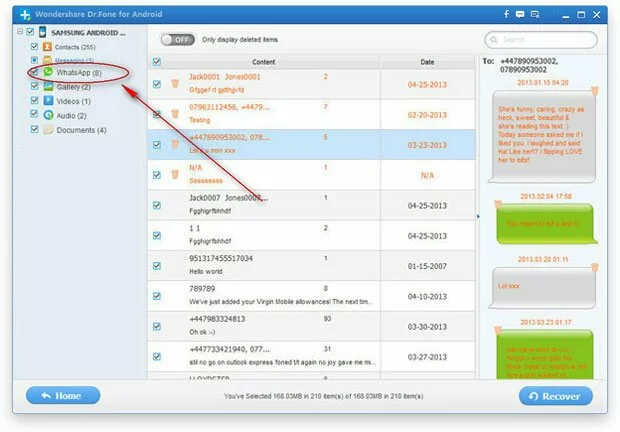
The above suggestions apply to different situations so you need to select the proper one. I prefer the last option as it can recover several different types of data such as photos and messages, which we would delete regularly. In the end, don’t forget to back up your phone to prevent any data loss from wrong operations.