Over the years, WhatsApp has become really popular with smartphone users. We use it for communicating with our friends, family members, co-workers or keep in touch with our loved ones. We can also use the call service on WhatsApp as well and talk to the person having WhatsApp on their smartphone. One of the most prominent reasons for its success is free of use and is readily available to the general public. The ease of use of WhatsApp has enabled it to be accepted by the masses.
Since its popularity has widespread, there have been certain issues and situations that have bothered users. The most common issue faced is: recovering deleted WhatsApp messages or chart history from iPhone. It is important for many users to save essential messages as they hold vital information and certain affiliations too. Messages on WhatsApp can be deleted by accident- for instance, the software crashes or WhatsApp data is removed by a virus. Furthermore, at times these messages are recovered through saved backup but in case the backup is erased as well, users get confused. The internet offers different methods to recover these messages and media items, but a simple way to do this is through a software.
Recovering messages on iPhone can be done easily through data recovery software’s. WhatsApp Recovery for iPhone is the world’s 1st iPhone Data recovery software that has easy step-by-step guideline to recover deleted WhatsApp text messages and attachments. If your messages were deleted from WhatsApp and you want them back, don’t worry! WhatsApp Recovery for iPhone can recover all of them for you. The program offers 3 different ways to restore deleted data from iPhone, including WhatsApp messages, contacts, photos, SMS, eBooks, music and videos. We will explore each topic in the follow sections. And use iPhone as an example.
Supported iOS Device: iPhone 6S/6/5S/4S/3GS, iPad/iPad Mini/iPad Air and iPod Touch
No matter you are using a Windows PC or Mac, you can find a right version according to your computer system. Click the download button above to download and install the tool on a computer. The installation process is the same as normal. So don’t worry about it.
Attach your iPhone to the computer with the USB cable. If iTunes and iPhone USB driver were installed properly, then WhatsApp Recovery for iPhone will detect the device automatically. When the iPhone is connected, a message will be displayed on the main screen. The follow the onscreen instructions to get the right settings before recovery.
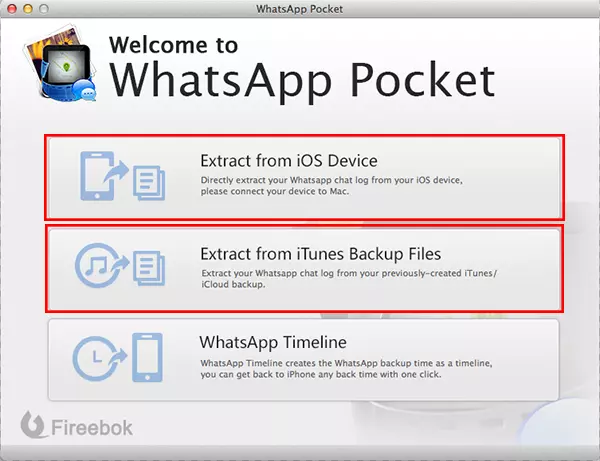
There are 3 models available from this program. Because all the WhatsApp messages are stored on the iPhone, select ‘Extract from iOS Device ’ from the list. The program starts to scan and analyze your iPhone. It scans all the files and content on that device, so this requires time to be completed. Don’t disconnect the device during this process, or you need to do it again.
When the scan is done, WhatsApp Recovery for iPhone lists all the scanned messages and chats on the main screen, which are displayed into individual conversations as you can see from the screen. Yo u can preview each message or chat with the program. Select the messages or conversation you want to restore and click Save button on the top menu bar to export them to the computer.
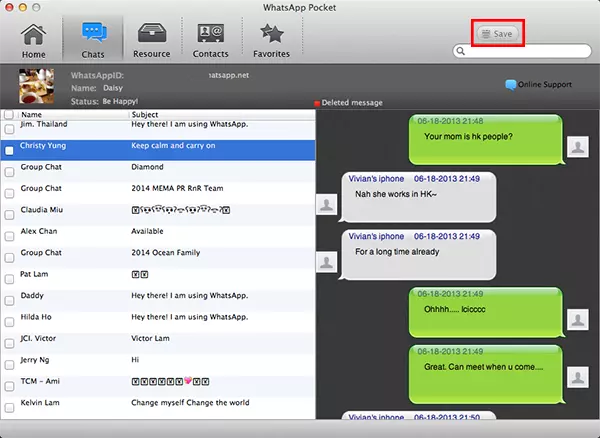
If you have a iTunes backup file, then select ‘ Extract from iTunes Backup File ’ option from the start. Choose a backup file from the existing list. The rest steps are the same as we mentioned above.
To conclude, it can be confusing and irritating to know that your important text messages got erased or deleted and the need to view them again has emerged. WhatsApp Recovery for iPhone has a simple way to recover those messages and return your WhatsApp messages back to their original state. Many other software at times fail to recover those messages, mainly due to inefficient performance but we ensure that after following these steps, your messages will be recovered. Not just text messages, but other media items can also be recovered through this software. Feel free to explore the possibilities offered by iPhone Recovery!